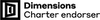Automated Lecture Capture
The main lecture room at BIRS, TCPL 201, is equipped with a custom automated lecture capture (video recording) system. We have made it extraordinarily simple for BIRS participants to record and publish their talks online, using a single button. Recorded talks are also streamed live, allowing researchers to watch lectures from remote, in real-time. There is no special preparation or movement restrictions required to use the system.
How to Use It
There is a touch-screen panel on the wall at the front of the room, beside the chalkboards. When you are ready to start your talk, touch the screen to "wake it up", then press the Start Recording button on the screen. Play the video below to see a brief demonstration of the touch-screen panel.
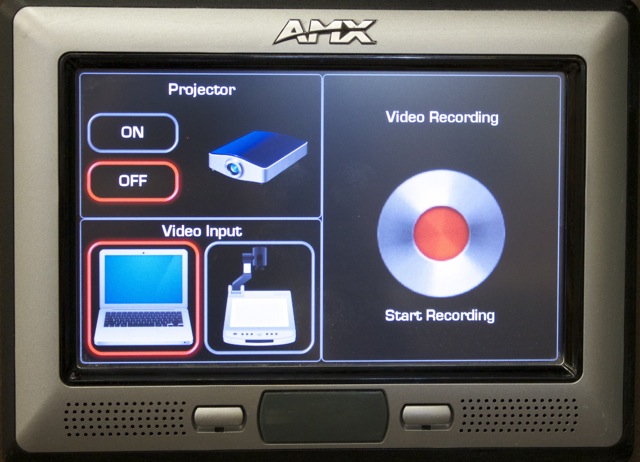
Three seconds after the "Start Recording" button is pressed, recording and live streaming will begin. The button changes to "Stop Recording", and a red banner pulses with the words, "Recording in Progress".
If it is still recording at the end of your allotted time, the touch panel will play a bell sound. The system will continue recording for an additional 10 minutes past the bell. At the end of a talk, there are typically questions from the audience. It is up to you whether to include the questions from the audience in the recording, or to end the recording before the questions. To end the recording, press the Stop Recording button on the touch panel. The recorded video will automatically be uploaded to the BIRS website, and you will receive an email notice.
How It Works
Mounted on the ceiling in the main lecture room are a group of high definition, robotic cameras, and an array of microphones. These feed into a video mixer.
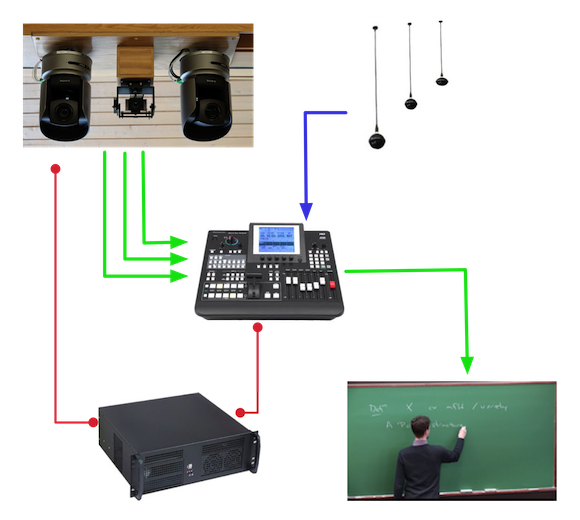
The cameras and the video mixer are controlled, automatically, by a custom computer system that creates an enjoyable video production from the audio and video inputs.
The production feeds into another computer, which runs custom automation software, for video capture. When the "Start Recording" button is pressed on the touch panel, it sends a signal to this computer to tell it to start capturing the video production from the mixer.
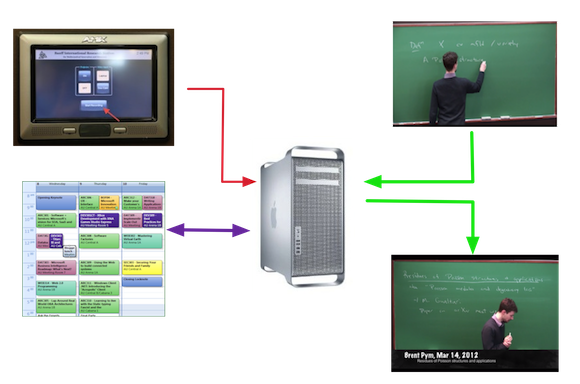
Before the computer starts recording the video production, it connects to a database to look up the schedule of lectures. If there is a talk scheduled within 20 minutes of the current time, it downloads the title of the talk, and the speaker's name. This information is overlaid on the video production as capture begins. The captured video is simultaneously sent to a file on the computer's hard drive and to a video streaming server for the BIRS Live Stream.
When Stop Recording is pressed at the end of a talk, the panel sends a signal to the video capture computer to tell it to stop capturing video. The computer then compresses the captured video file into a format suitable for web viewing.
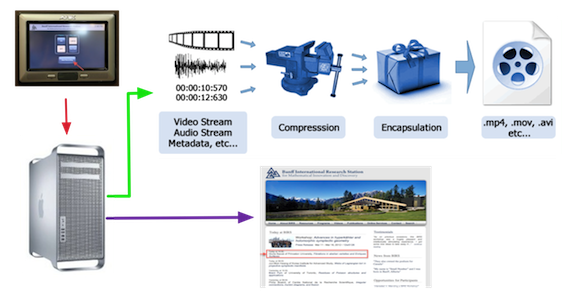
The encoded file is automatically uploaded to the BIRS website within approximately 10 minutes, where it appears on the home page for a short time, and is permanently hosted on the workshop's web page and in the BIRS video index. An email notice is automatically sent to the speaker, with a link to the video.
Provided that the speaker agrees to the license terms (online), the system also automatically submits the full resolution video recording, along with relevant meta-data, to the University of British Columbia's open access digital repository, cIRcle, for long-term archiving and preservation.